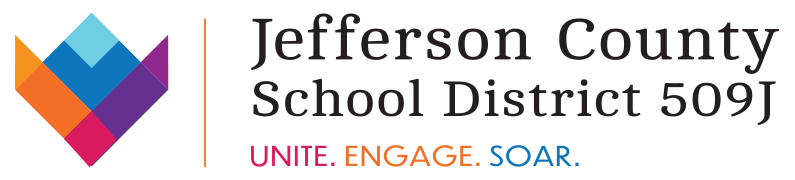FlexiSCHED
What is FlexiSCHED?
FlexiSched is used to schedule your REACH sessions so you can get help from your teachers. The sessions offered will allow you to get academic support in your classes and options for enrichment and extension activities.
How do I log in?
You can log in through Clever by clicking the button below.
Schedule Your REACH Sessions Here
Log in to Clever using your White Buffalos account. Once logged in, find the FlexiSCHED icon and click on to it to begin scheduling your REACH sessions.
![]()
Make sure you are logged into your SCHOOL account (whitebuffalos) or you can’t log in!
Once you’re logged in, You’ll see your dashboard:
- You will see the REACH sessions you have that week.
- If you see a red checkmark, a teacher has requested to see you, and you must go to that REACH session.
- A green icon indicates that you were requested as part of a group, and you can change your schedule if you have something else you need to do.
Here is how to schedule yourself:
1. From your dashboard hit the pencil icon to open the schedule
2. Next to FLEX you can click the dropdown menu and see all the teacher offerings and in parenthesis how many seats are available.
- Pro Tip: When you click the plus sign “Full Schedule” you can see all the options
3. Note the description section: this tells you about the Reach Session.
4. Once you have selected the REACH Session you want for all nine days of the REACH cycle, YOU MUST CLICK SAVE! You will need to scroll left, right, and up and down to see and schedule all the days of the REACH cycle.
What do the colors mean?

What else should I know?
Registration will open at 7:56 a.m. Tuesday morning and will remain open until 3:00 p.m. Tuesday afternoon. You are responsible for registering for the correct REACH sessions so you can get the support YOU need. If absent on registration day, you can register at home from a computer or phone. If you do not register on registration day, you must ask your homeroom teacher to assist you in the registration process.
Chrome web browser works best.
FAQs
Q: What happens if I don’t schedule myself into a REACH session?
A: If you miss registration, please talk to your homeroom teacher or the teacher offering the REACH session you need so they can schedule you. If you do not schedule yourself into a REACH session, you will automatically be assigned to your homeroom teacher’s REACH session. Please do not allow this to happen. Remember that REACH is to get you additional support or enrichments YOU need. If you aren’t registering for appropriate REACH sessions, you aren’t getting the support you need to succeed!
Q: What if I want to change my schedule?
A: If you no longer need a REACH session, you can reschedule yourself between 7:56 a.m. and 3:00 p.m. on Tuesday. If registration is closed, you will need to talk with your homeroom teacher to have them reschedule you.
Q: Why are some days available for me to choose a REACH session and others are not?
A: There are two types of teacher requests. The first is what we call a mandatory teacher request. If a teacher has made a mandatory request that you attend their REACH session, you will not have a choice in the session for that day. You must attend the teacher’s REACH session because there is no way to override the system and schedule another session of your choice. Another request is called a voluntary teacher request. When you schedule your REACH sessions, you will see that the teacher has requested you to attend their REACH session. However, a voluntary request means that if you have another session you need to be in, you can ignore the request and choose a different REACH session to attend.
Q: How will attendance be taken?
A: Teachers will take attendance through the FlexiSCHED system.
Q: What happens if I forget my schedule?
A: After you have scheduled your REACH sessions in homeroom, you will write your sessions in your planner to reference where you are going each day. This way, if you don’t have access to technology, you will know where to go. If you do have access to technology, you may also log back into FlexiSched at any time to determine your schedule.